Enabled only if chosen 'Game' in Diagram types (File ->Page Setup -> General -> Diagram Types).
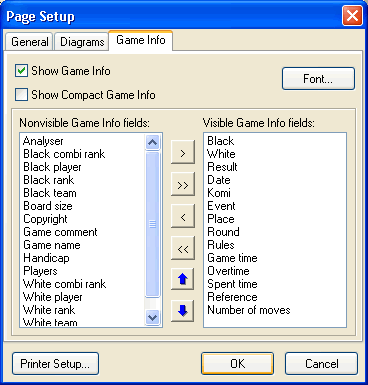
'Show Game Info'.
'Show Compact Game info'. If checked, then shows Game Info above 1st diagram. If not checked, then shows Game Info in place of 1st diagram.
'Nonvisible Game Info fields' - 'Visible Game Info fields'
From these lists you can collect information field from BIgo Game Database and set their order to be printed with a game.
You can include or exclude fields easily, move them up or down in the list.