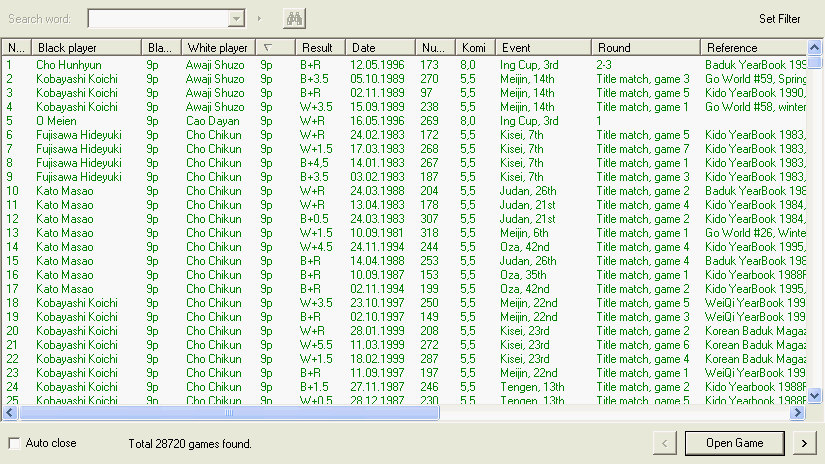
There are several slightly different types of Games List Windows:
Games List for games from BIgo Assistant database
Games List for external games
Games List for History
Games List for searched games
You can change view for each type of list from Tools -> Options -> List.
You can delete game from the current list by click Del button on keyboard.
You can view any game from the list by mouse select it and the left double-click mouse or press 'Open game' button.
You can autoview all games from the list by click Ctrl+U or Menu -> Tools -> AutoShow
You can print all games from the list by click Ctrl+P or Menu -> File -> Print
Global sorting for all games sets with left mouse click at the column header. Another left mouse click changes direction of sorting.
Shift + left mouse click at the column header cancelled current Global sorting.
Local sorting for games only from current opened List sets with holding Ctrl button + left mouse click
If you have list already sorted globally, you can add local sorting.
You can set filter for the chosen info field after setting global sorting.
There are only local sorting enable for these types of windows. Left or Right mouse click at the column header swith it on and off.