Actually Control Panel Window consists of two windows: Control Panel itself and Info Window.
You can split Control Panel Window in two parts and then join them with View->Toolbars->'Dock info' menu item.
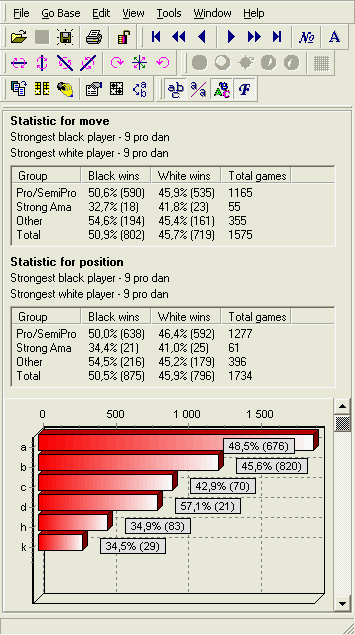
Menu and Toolbars of the Control Panel works with current active window.
Info Window for Game Board show game information.
Info Window for Fuseki/Joseki Board show 3 types of statistics (if existed):
Statistic for current move (for variation). If selected position can be reached in different ways, the program shows game statistics for the current variation.
Statistic for current position - in total.
If only one last move possible (there is only one back reference) 'Statistic for move' and 'Statistic for position' are the same and only 'Statistic for move' shows.