You can print any part of fuseki/joseki tree from any database (Full, professional etc).
To do list for that is follow:
Open fuseki/joseki window and place position from which you want start variation subtree print.
Set Page Setup->General->Diagram Type to Variation.
Set Page Setup->General->To Move Number to the number where variation subtree finish.
Set Page Setup->General->Max Number of diagrams to big number (for example 100).
Set diagram size and other options in Page Setup->Diagrams.
Parameter Page Setup->General->From Move Number have determined as 1 and can not be changed.
Let's consider very simple example.
We want to print all diagrams from follow Pro Base joseki only one move deep.
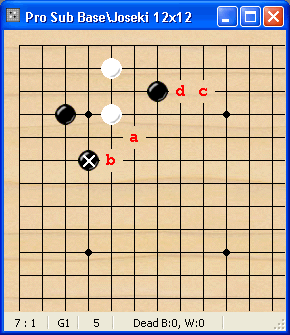
If we set Page Setup->General as shown here
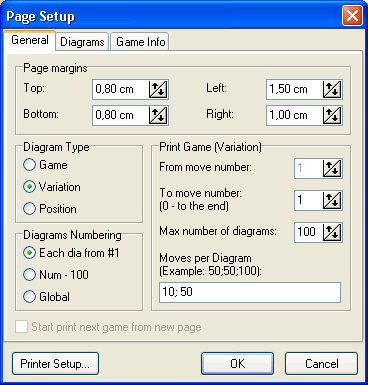
Page Setup->Diagrams as shown here
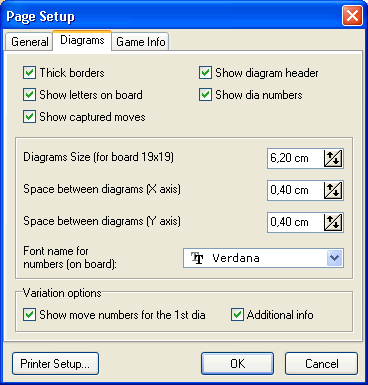
we'll get follow printout:
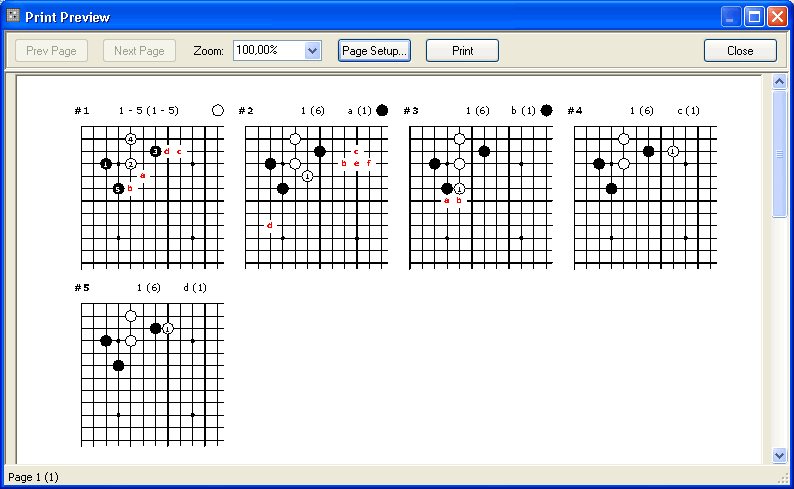
If you do not want to see move numbers for initial position, switch
off
Page Setup->Diagrams->Show
move numbers for the 1st dia.
Look at the diagrams header.
You can hide it all by switching off
Page Setup->Diagrams->Show Diagram Header.
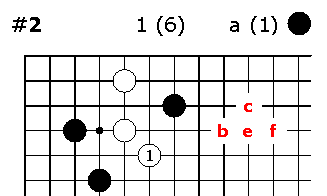
#2 is a diagram number. You can do not output it by switching off
Page Setup->Diagrams->Show Dia Numbers.
1(6) means: only one move 1 output (with absolute number 6).
a (1) ![]() means: this diagram is 'a' continuation of the dia. 1. Next move will
be black. You can do not output it by switching off Page Setup->Diagrams->Additional
info.
means: this diagram is 'a' continuation of the dia. 1. Next move will
be black. You can do not output it by switching off Page Setup->Diagrams->Additional
info.