1. Pay regisration fee. You can do it from our web site http://bigo.ufgo.org. We'll send you license key.
2. Start program.
3. Go to Help -- Register.
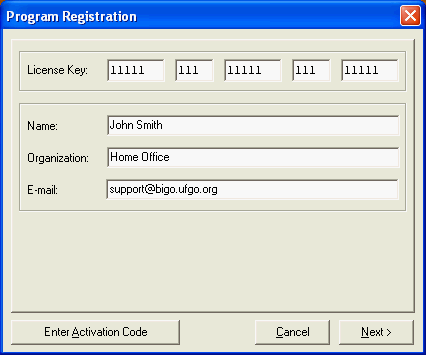
4. Fill edit fields. If you copy Licence key to clipboard, 'Licence key' field fill automatically after mouse click on it.
5. Click 'Next' button
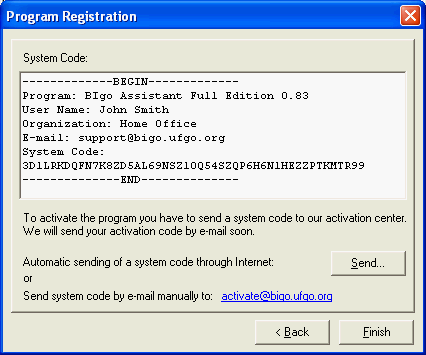
6. Follow instructions on the screen.
7 Wait for the answer. We'll send back activation code soon.
1. Go to Help -- Register.
2. Press 'Enter Activation Code' button
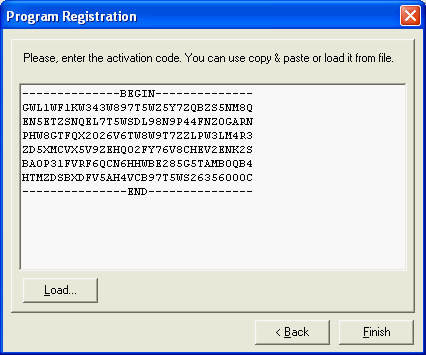
3. Press the button 'Load...' and then choose the attached to our
e-mail message file *.acd from its location
or
- Copy code from the message to clipboard and paste it to edit window.
4. Press 'Finish'.
5. Reload the program.
6. Have a fun.