Print Preview... Opens Print Preview Window.
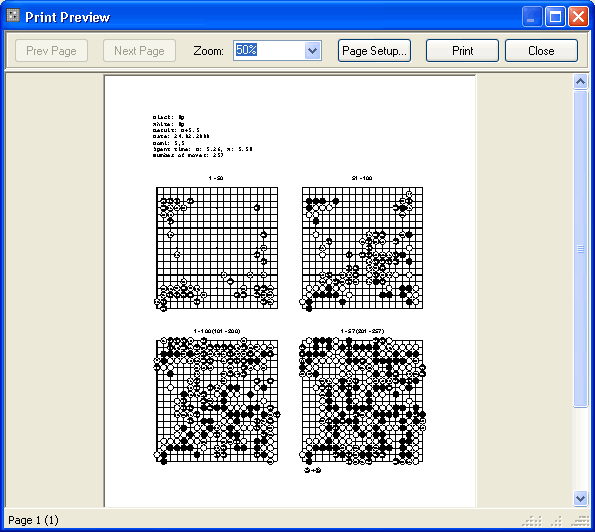
This window show print layout of current print page according to settings from Page Setup.
If printout consists from several pages, you can turn over the pages using 'Prev Page' and 'Next Page' buttons.
With 'Zoom' edit field you can zoom page size in the window.
'Page Setup' button allows you to change layout.
'Print' button starts print.
'Close' buton closes the window.